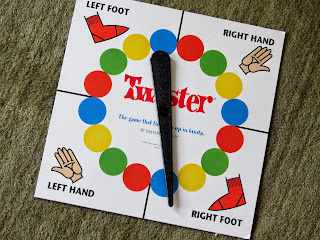My favorite of all of the videos was Sam Payne's Teaching Digital Citizenship. In this video, Mr. Payne talks about the importance of teaching how to use the internet safely, respectfully, and responsibly. Since it is becoming more and more common for children to work with technology and use the internet, it is definitely important to focus on this. Although this is a very important subject, it can be boring for younger children. Mr. Payne shows that there are ways to teach these things and have fun at the same time. He allowed his students to create an entire comic book centered around a superhero that exemplifies a good digital citizen. This project allowed the students to show their creativity, use technology, and learn about the subject all at the same time.

Paul Anderson's Blended Learning Cycle was also quite informative. I have heard of blended learning before, but did not fully understand exactly what it entailed. He defined blended learning as a mixture between online, mobile, and classroom learning; he also defined the learning cycle with "the 5 E's": engage, explore, explain, expand, and evaluate. Mr. Anderson provided his viewers with the acronym "QUIVERS" as a reminder of how to tackle the blended learning cycle. He says to successfully implement blended learning, you must do the following: question, investigate, show a video, elaborate, review, and give a summary quiz. I really like the idea of blended learning, and I am glad that Mr. Anderson has shared this acronym. I will be sure to use this method in my future classroom. It is a great way to engage students and ensure that they are actually learning.
The video Project-Based Learning consists of three experienced teachers explaining why it is so crucial to incorporate PBL in the classroom. They expressed that PBL really allows you to teach beyond the curriculum and that technology can be used as a tool to bring the content of any subject to life. These teachers got their administration to agree to allowing them more time to focus on these projects, and they said that the outcome of doing so was remarkable. They said that the students ended up producing work that they ultimately said they were very proud of, and some of the students expressed that they would be interested in doing more projects like it. That really shows that such projects really are engaging and informative all at the same time. They also showed how beneficial it can be to integrate several subjects into one project. These teachers' words just make me more excited to use PBL in my future classroom. I will definitely be using these methods when I am an educator.
In the video Making Thinking Visible, the teacher splits the students into groups and asks them to create a headline about the material they were covering. They created this headline at the beginning of the project, and at the end of the project two weeks later, he asked them how that headline had changed after learning more about the subject. This is a great way to view the students' progress and check to see if they have learned or gained anything from the project.